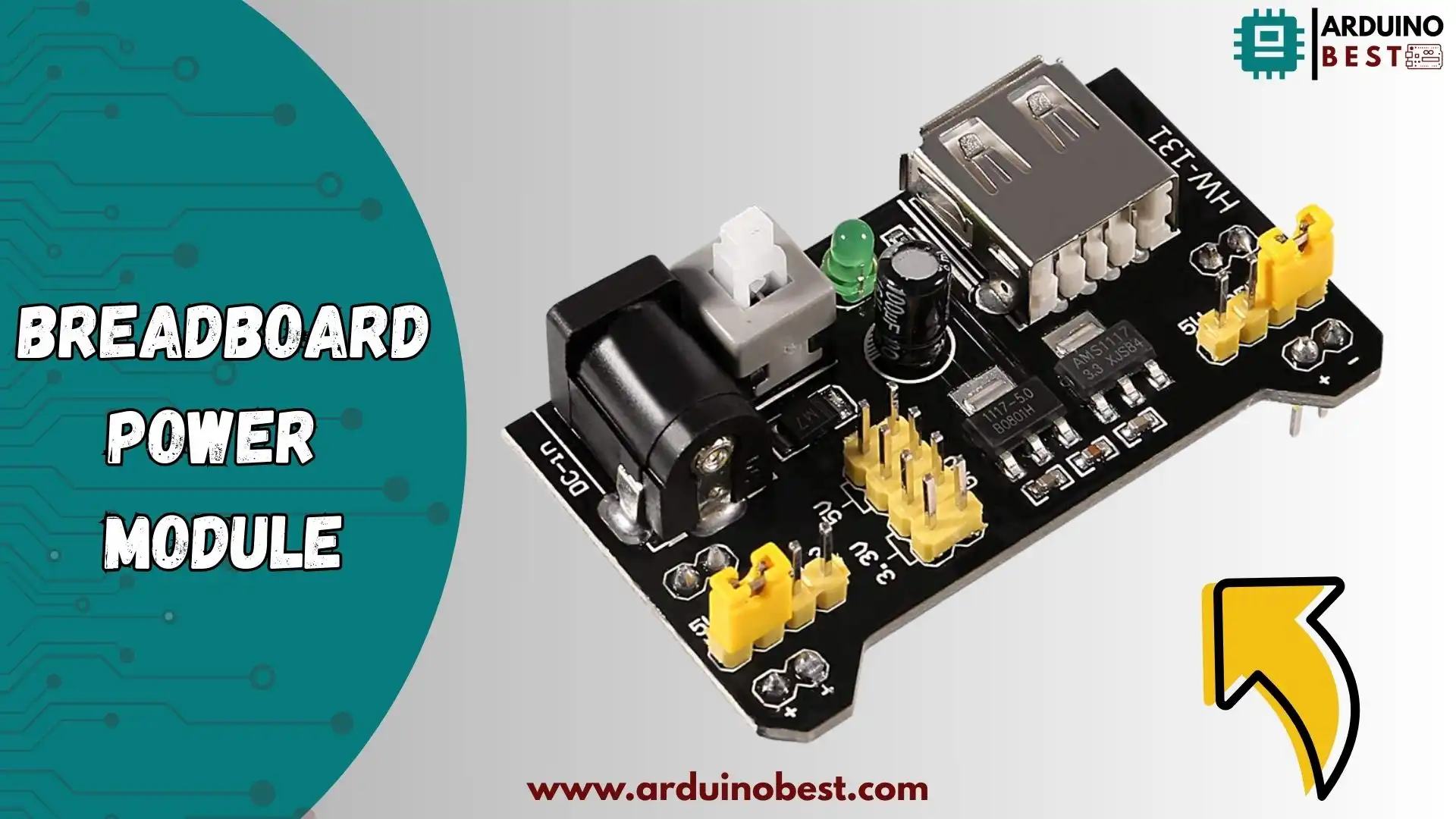Introduction
A breadboard power module is an essential component for electronic prototyping. It provides a stable power supply to circuits built on a breadboard, enabling a smoother development process. Typically, these modules convert external power sources, such as USB or DC adapters, into regulated voltages like 3.3V and 5V to power various components. Breadboard power modules eliminate the need for separate power supplies for each individual component, making them a convenient solution for creating electronic circuits.
Whether you’re using Arduino, Raspberry Pi, or another development board, a breadboard power module ensures that your circuits are powered efficiently and reliably. This guide will explore the different types of breadboard power modules, their components, how to select the right one for your needs, and how to integrate them into your projects.
For detailed information about breadboard power supply modules, check out this resource from Components101, which outlines the MB102 breadboard power supply module.
Components of a Breadboard Power Module
Understanding the key components of a breadboard power module is essential to selecting the right one for your projects. These components include:
- Voltage Regulators: These are responsible for stepping down or stepping up the input voltage to the required output voltage, typically 3.3V or 5V.
- Capacitors: These components filter out voltage fluctuations and ensure a stable power supply by smoothing the output.
- Inductors: Some modules use inductors to manage current flow and reduce ripple in the power supply.
- Diodes: Diodes are used to protect the circuit from reverse current that could potentially damage components.
- Connectors and Switches: These allow easy connection of the input power and provide an on/off switch for the module.
Breadboard power modules like the SunFounder BreadVolt Breadboard Power Supply Module integrate many of these components for an efficient and stable power supply solution. You can find more about it on the official Keyestudio page.
Types of Breadboard Power Modules
Breadboard power modules come in various types, each with unique features and specifications to suit different applications. Here are some common types:
MB102 Breadboard Power Supply Module
The MB102 Breadboard Power Supply Module is one of the most popular breadboard power supply modules. It features selectable 3.3V and 5V outputs, supporting a maximum current of 700mA. This makes it ideal for low to medium-power electronic circuits.
- Selectable voltage: 3.3V and 5V
- Maximum current: 700mA
- Compatible with MB102 breadboards
- USB and DC input options
SunFounder BreadVolt Breadboard Power Supply Module
The SunFounder BreadVolt module comes with a built-in rechargeable battery and can provide both 3.3V and 5V outputs. It’s a perfect choice for portable projects that require a mobile power solution.
- 3.3V and 5V selectable outputs
- Rechargeable battery for portability
- Compact and easy to integrate into various circuits
For more details, visit the Keyestudio product page.
Keyestudio MB102 Breadboard Power Supply Module
The Keyestudio MB102 is another highly regarded module designed specifically for use with breadboards. It provides independent control over the 3.3V and 5V channels, which is useful for projects that require different voltages at the same time.
- Independent 3.3V and 5V control channels
- Suitable for breadboards with various pin configurations
- Compact and efficient design
HiLetgo 5V/3.3V Power Supply Module
This HiLetgo module is a versatile and compact power supply option for breadboard projects. It supports USB and DC input and is compatible with MB102 breadboards.
- 3.3V and 5V output
- USB and DC input options
- Small form factor
Excelity 3.3V/5V Power Supply Module
The Excelity power supply module offers easy integration with breadboards. It comes with a USB to DC power cord, providing simple connection and power management for your projects.
- 3.3V and 5V output
- Easy integration with breadboards
- USB to DC power cord for convenient setup
Selecting the Right Breadboard Power Module
When choosing the right breadboard power module for your project, consider the following factors:
- Voltage Requirements: Ensure the module provides the correct voltage output (3.3V or 5V) required by your components.
- Current Capacity: Consider the current needs of your project. Make sure the module can handle the total current drawn by the components without overheating.
- Input Voltage Compatibility: Check the input voltage range that the module supports. Many modules work with USB (5V) or DC adapters (6.5V to 12V).
- Size and Form Factor: Some breadboard power modules are compact, while others are larger. Ensure the module fits your project’s physical space.
- Additional Features: Features such as on/off switches, status LEDs, or built-in batteries can be valuable depending on your project’s needs.
For a comprehensive review of breadboard power supply modules, refer to the Keyestudio product page.
Integrating Breadboard Power Modules with Development Boards
Breadboard power modules are often used with development boards like Arduino, Raspberry Pi, and others. Here’s how to integrate them:
Arduino Integration
To integrate a breadboard power module with an Arduino board, simply connect the 5V or 3.3V output of the module to the 5V or 3.3V pins of the Arduino. Ensure that the input power source (USB or DC adapter) matches the voltage requirement of your Arduino board.
Raspberry Pi Integration
For the Raspberry Pi, use the 5V output from the power module to supply power to the 5V pin on the Pi’s GPIO header. Ensure that the power module can provide enough current to support the Raspberry Pi’s power needs.
ESP32 and Other Boards
For ESP32 or other boards, check if they require 3.3V or 5V. Most breadboard power modules support both, but verify the current requirements before connecting the module to the board.
Advantages of Using Breadboard Power Modules
Breadboard power modules offer several advantages:
- Convenience: They provide a single, reliable power source for your entire breadboard circuit.
- Portability: Some modules, like the SunFounder BreadVolt, include rechargeable batteries, allowing for portable projects.
- Safety: Voltage regulation and protection features, like diodes and capacitors, ensure safe power supply and protect sensitive components from power surges.
Common Issues and Troubleshooting
Some common issues you might face include:
- Insufficient Power Supply: If your components are not powering on, ensure that the module provides enough current. Check connections and input voltage.
- Overheating: If the power module overheats, reduce the load or improve ventilation. Ensure the module is rated for the current demand of your circuit.
- Noise and Interference: Noise can cause instability. Use capacitors to filter out any power supply noise and ensure stable operation.
FAQs
- What is a breadboard power module?
- A breadboard power module supplies regulated voltage to a breadboard, enabling the easy prototyping of electronic circuits.
- How do I connect a breadboard power module to my breadboard?
- Align the power module with the power rails on your breadboard, ensuring proper orientation, and then connect the input power source.
- Can I use a breadboard power module for permanent installations?
- While designed for prototyping, breadboard power modules can be used for permanent installations in some cases, but ensure that they meet the durability and performance requirements for long-term use.
- Are these modules compatible with all development boards?
- Most modules are compatible with popular development boards like Arduino, Raspberry Pi, and ESP32. Ensure the voltage and current requirements are met.
- What should I do if my breadboard power module is overheating?
- Check for overcurrent situations, improve ventilation, or consider using a heat sink to prevent overheating.
Conclusion
Breadboard power modules are essential components in the world of electronic prototyping. They significantly simplify the design process by providing a reliable and regulated power source for circuits on a breadboard. These modules eliminate the need for multiple power supplies, allowing for a more streamlined and efficient workflow when working with development boards like Arduino and Raspberry Pi.
Selecting the right power module is crucial to ensure that your circuit receives the correct voltage and current needed for optimal performance. Whether you need a simple 5V supply or a more advanced, portable power source with battery backup, there’s a module tailored for your specific project requirements. By properly integrating these modules into your projects and troubleshooting any issues that arise, you can create stable, efficient, and reliable electronic systems.
Overall, breadboard power modules offer convenience, safety, and versatility, making them indispensable tools for hobbyists, engineers, and anyone working in electronics. Their ability to provide a stable power source for prototyping ensures that your project development process is both effective and hassle-free. Whether you’re working on a simple circuit or a more complex system, these modules will enhance your design experience.
Arduino Projects:
1- Complete Guide for DHT11/DHT22 Humidity and Temperature Sensor With Arduino
2- DHT11 – Temperature and Humidity Sensor
3- DHT22 – Temperature and Humidity Sensor (more accurate than DHT11)
4- BMP180 – Barometric Pressure and Altitude Sensor
5- BMP280 – Barometric Pressure & Temperature Sensor
6- BME280 – Temperature, Humidity, and Pressure Sensor
7- Arduino Flex Sensor Controlled Robot Hand
8- Arduino ECG Heart Rate Monitor AD8232 Demo
9- Arduino NRF24L01 Wireless Joystick Robot Car
10- Arduino Force Sensor Anti-Theft Alarm System
11- Arduino NRF24L01 Transceiver Controlled Relay Light
12- Arduino Rotary Encoder Controlled LEDs: A Complete Guide