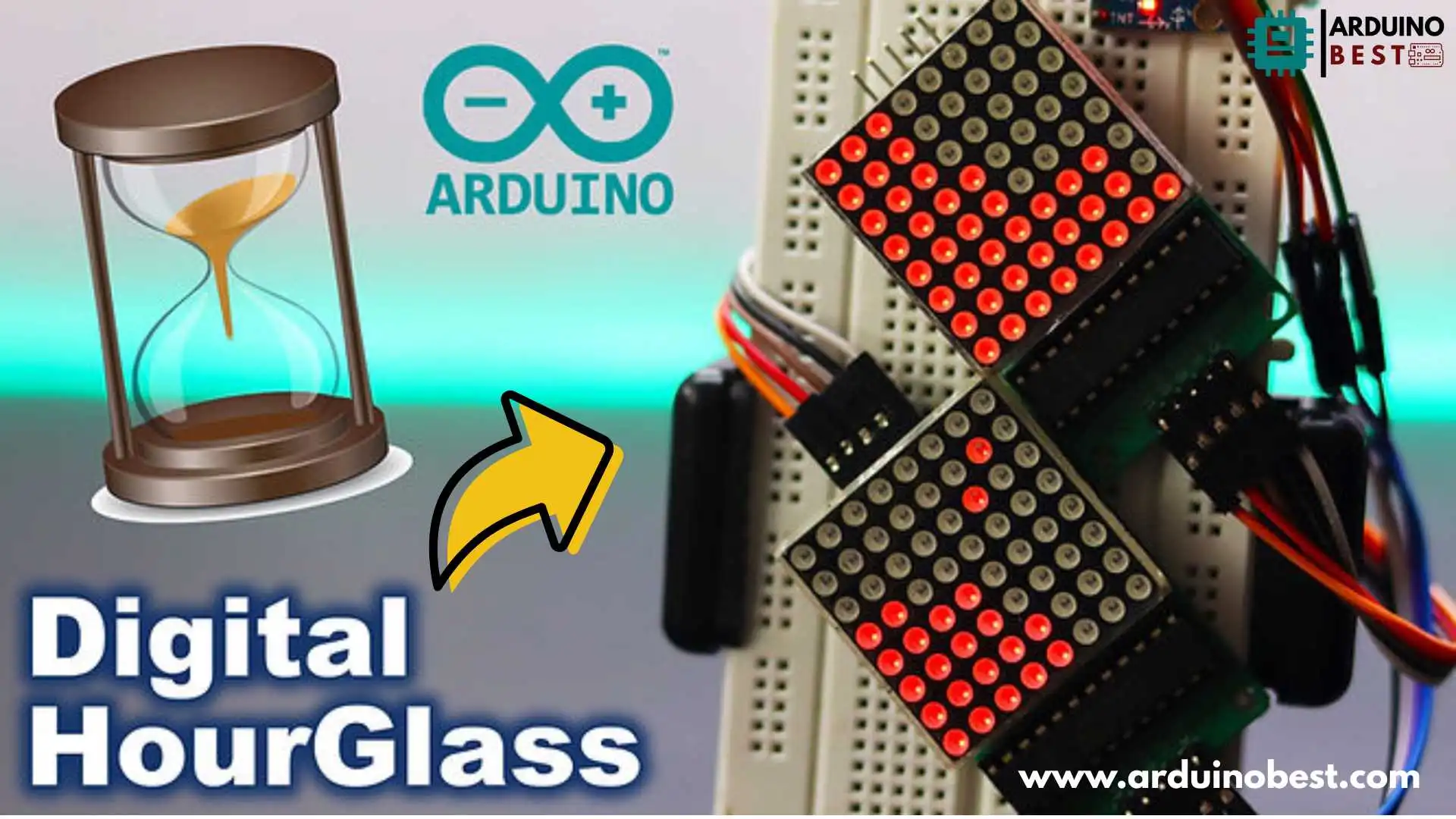Introduction
The concept of an hourglass has been used for centuries to measure time. With advancements in Arduino and sensor technologies, we can now create a digital hourglass that simulates sand movement using an 8×8 LED Matrix and an MPU6050 Accelerometer and Gyroscope Sensor. This project offers an exciting way to learn about motion sensors, matrix displays, and embedded programming.
This article will guide you through building an Arduino Hourglass using an MPU6050 sensor to detect orientation changes and an LED matrix to visualize sand flow.
Required Components
Before getting started, ensure you have the following components:
- Arduino Uno/Nano – The microcontroller to process sensor data.
- MPU6050 – A 3-axis accelerometer and gyroscope for detecting orientation changes.
- 8×8 LED Matrix with MAX7219 Driver – To display the digital sand animation.
- Power supply – 9V battery or USB power.
- Resistors and wires – For proper circuit connections.
- Rotary encoder/button – Optional, for adjusting settings.
Circuit Design & Wiring
To connect all components properly:
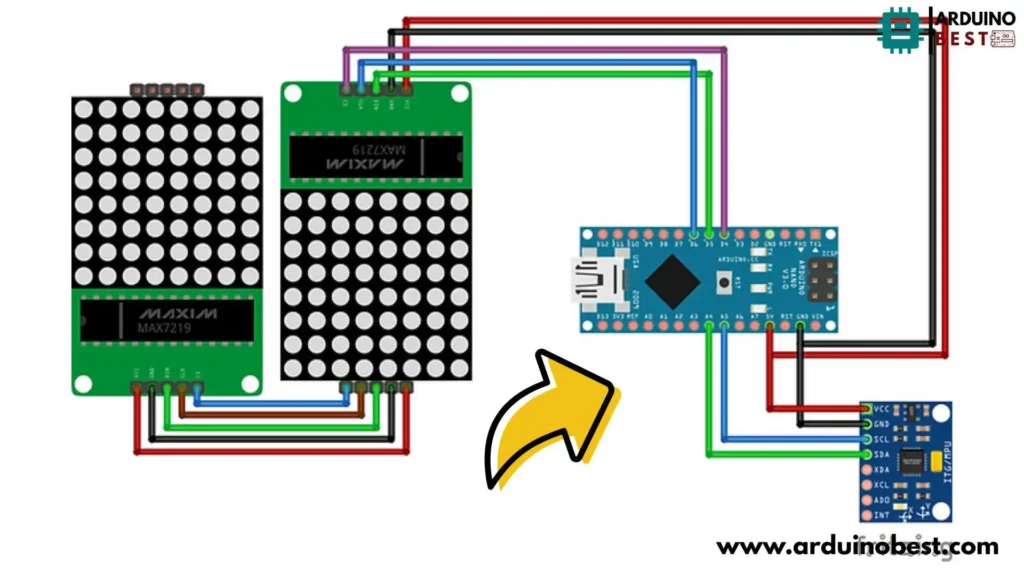
Connecting MPU6050 to Arduino
- VCC → 3.3V or 5V (Check your module specs)
- GND → GND
- SCL → A5 (For I2C Communication)
- SDA → A4
Connecting LED Matrix Display to Arduino
- VCC → 5V
- GND → GND
- DIN → Pin 11
- CS → Pin 10
- CLK → Pin 13
Programming the Arduino
Setting Up the Environment
- Install the Arduino IDE.
- Install required libraries:
Adafruit_GFXfor graphical representation.LedControl.hfor LED matrix control.MPU6050.hfor sensor data handling.
Code Implementation
Initializing Components
#include "Arduino.h"
#include <MPU6050_tockn.h>
#include "LedControl.h"
#include "Delay.h"
#define MATRIX_A 1
#define MATRIX_B 0
MPU6050 mpu6050(Wire);
// Values are 260/330/400
#define ACC_THRESHOLD_LOW -25
#define ACC_THRESHOLD_HIGH 25
// Matrix
#define PIN_DATAIN 5
#define PIN_CLK 4
#define PIN_LOAD 6
// Accelerometer
#define PIN_X mpu6050.getAngleX()
#define PIN_Y mpu6050.getAngleY()
// Rotary Encoder
#define PIN_ENC_1 3
#define PIN_ENC_2 2
#define PIN_ENC_BUTTON 7
#define PIN_BUZZER 14
// This takes into account how the matrixes are mounted
#define ROTATION_OFFSET 90
// in milliseconds
#define DEBOUNCE_THRESHOLD 500
#define DELAY_FRAME 100
#define DEBUG_OUTPUT 1
#define MODE_HOURGLASS 0
#define MODE_SETMINUTES 1
#define MODE_SETHOURS 2
byte delayHours = 0;
byte delayMinutes = 1;
int mode = MODE_HOURGLASS;
int gravity;
LedControl lc = LedControl(PIN_DATAIN, PIN_CLK, PIN_LOAD, 2);
NonBlockDelay d;
int resetCounter = 0;
bool alarmWentOff = false;
/**
* Get delay between particle drops (in seconds)
*/
long getDelayDrop() {
// since we have exactly 60 particles we don't have to multiply by 60 and then divide by the number of particles again :)
return delayMinutes + delayHours * 60;
}
#if DEBUG_OUTPUT
void printmatrix() {
Serial.println(" 0123-4567 ");
for (int y = 0; y<8; y++) {
if (y == 4) {
Serial.println("|----|----|");
}
Serial.print(y);
for (int x = 0; x<8; x++) {
if (x == 4) {
Serial.print("|");
}
Serial.print(lc.getXY(0,x,y) ? "X" :" ");
}
Serial.println("|");
}
Serial.println("-----------");
}
#endif
coord getDown(int x, int y) {
coord xy;
xy.x = x-1;
xy.y = y+1;
return xy;
}
coord getLeft(int x, int y) {
coord xy;
xy.x = x-1;
xy.y = y;
return xy;
}
coord getRight(int x, int y) {
coord xy;
xy.x = x;
xy.y = y+1;
return xy;
}
bool canGoLeft(int addr, int x, int y) {
if (x == 0) return false; // not available
return !lc.getXY(addr, getLeft(x, y)); // you can go there if this is empty
}
bool canGoRight(int addr, int x, int y) {
if (y == 7) return false; // not available
return !lc.getXY(addr, getRight(x, y)); // you can go there if this is empty
}
bool canGoDown(int addr, int x, int y) {
if (y == 7) return false; // not available
if (x == 0) return false; // not available
if (!canGoLeft(addr, x, y)) return false;
if (!canGoRight(addr, x, y)) return false;
return !lc.getXY(addr, getDown(x, y)); // you can go there if this is empty
}
void goDown(int addr, int x, int y) {
lc.setXY(addr, x, y, false);
lc.setXY(addr, getDown(x,y), true);
}
void goLeft(int addr, int x, int y) {
lc.setXY(addr, x, y, false);
lc.setXY(addr, getLeft(x,y), true);
}
void goRight(int addr, int x, int y) {
lc.setXY(addr, x, y, false);
lc.setXY(addr, getRight(x,y), true);
}
int countParticles(int addr) {
int c = 0;
for (byte y=0; y<8; y++) {
for (byte x=0; x<8; x++) {
if (lc.getXY(addr, x, y)) {
c++;
}
}
}
return c;
}
bool moveParticle(int addr, int x, int y) {
if (!lc.getXY(addr,x,y)) {
return false;
}
bool can_GoLeft = canGoLeft(addr, x, y);
bool can_GoRight = canGoRight(addr, x, y);
if (!can_GoLeft && !can_GoRight) {
return false; // we're stuck
}
bool can_GoDown = canGoDown(addr, x, y);
if (can_GoDown) {
goDown(addr, x, y);
} else if (can_GoLeft&& !can_GoRight) {
goLeft(addr, x, y);
} else if (can_GoRight && !can_GoLeft) {
goRight(addr, x, y);
} else if (random(2) == 1) { // we can go left and right, but not down
goLeft(addr, x, y);
} else {
goRight(addr, x, y);
}
return true;
}
void fill(int addr, int maxcount) {
int n = 8;
byte x,y;
int count = 0;
for (byte slice = 0; slice < 2*n-1; ++slice) {
byte z = slice<n ? 0 : slice-n + 1;
for (byte j = z; j <= slice-z; ++j) {
y = 7-j;
x = (slice-j);
lc.setXY(addr, x, y, (++count <= maxcount));
}
}
}
/**
* Detect orientation using the accelerometer
*
* | up | right | left | down |
* --------------------------------
* 400 | | | y | x |
* 330 | y | x | x | y |
* 260 | x | y | | |
*/
int getGravity() {
int x = mpu6050.getAngleX();
int y = mpu6050.getAngleY();
if (y < ACC_THRESHOLD_LOW) { return 90; }
if (x > ACC_THRESHOLD_HIGH) { return 0; }
if (y > ACC_THRESHOLD_HIGH) { return 270; }
if (x < ACC_THRESHOLD_LOW) { return 180; }
}
int getTopMatrix() {
return (getGravity() == 90) ? MATRIX_A : MATRIX_B;
}
int getBottomMatrix() {
return (getGravity() != 90) ? MATRIX_A : MATRIX_B;
}
void resetTime() {
for (byte i=0; i<2; i++) {
lc.clearDisplay(i);
}
fill(getTopMatrix(), 60);
d.Delay(getDelayDrop() * 1000);
}
/**
* Traverse matrix and check if particles need to be moved
*/
bool updateMatrix() {
int n = 8;
bool somethingMoved = false;
byte x,y;
bool direction;
for (byte slice = 0; slice < 2*n-1; ++slice) {
direction = (random(2) == 1); // randomize if we scan from left to right or from right to left, so the grain doesn't always fall the same direction
byte z = slice<n ? 0 : slice-n + 1;
for (byte j = z; j <= slice-z; ++j) {
y = direction ? (7-j) : (7-(slice-j));
x = direction ? (slice-j) : j;
// for (byte d=0; d<2; d++) { lc.invertXY(0, x, y); delay(50); }
if (moveParticle(MATRIX_B, x, y)) {
somethingMoved = true;
};
if (moveParticle(MATRIX_A, x, y)) {
somethingMoved = true;
}
}
}
return somethingMoved;
}
/**
* Let a particle go from one matrix to the other
*/
boolean dropParticle() {
if (d.Timeout()) {
d.Delay(getDelayDrop() * 1000);
if (gravity == 0 || gravity == 180) {
if ((lc.getRawXY(MATRIX_A, 0, 0) && !lc.getRawXY(MATRIX_B, 7, 7)) ||
(!lc.getRawXY(MATRIX_A, 0, 0) && lc.getRawXY(MATRIX_B, 7, 7))
) {
// for (byte d=0; d<8; d++) { lc.invertXY(0, 0, 7); delay(50); }
lc.invertRawXY(MATRIX_A, 0, 0);
lc.invertRawXY(MATRIX_B, 7, 7);
tone(PIN_BUZZER, 440, 10);
return true;
}
}
}
return false;
}
void alarm() {
for (int i=0; i<5; i++) {
tone(PIN_BUZZER, 440, 200);
delay(1000);
}
}
void resetCheck() {
int z = analogRead(A3);
if (z > ACC_THRESHOLD_HIGH || z < ACC_THRESHOLD_LOW) {
resetCounter++;
Serial.println(resetCounter);
} else {
resetCounter = 0;
}
if (resetCounter > 20) {
Serial.println("RESET!");
resetTime();
resetCounter = 0;
}
}
void displayLetter(char letter, int matrix) {
// Serial.print("Letter: ");
// Serial.println(letter);
lc.clearDisplay(matrix);
lc.setXY(matrix, 1,4, true);
lc.setXY(matrix, 2,3, true);
lc.setXY(matrix, 3,2, true);
lc.setXY(matrix, 4,1, true);
lc.setXY(matrix, 3,6, true);
lc.setXY(matrix, 4,5, true);
lc.setXY(matrix, 5,4, true);
lc.setXY(matrix, 6,3, true);
if (letter == 'M') {
lc.setXY(matrix, 4,2, true);
lc.setXY(matrix, 4,3, true);
lc.setXY(matrix, 5,3, true);
}
if (letter == 'H') {
lc.setXY(matrix, 3,3, true);
lc.setXY(matrix, 4,4, true);
}
}
void renderSetMinutes() {
fill(getTopMatrix(), delayMinutes);
displayLetter('M', getBottomMatrix());
}
void renderSetHours() {
fill(getTopMatrix(), delayHours);
displayLetter('H', getBottomMatrix());
}
void knobClockwise() {
Serial.println("Clockwise");
if (mode == MODE_SETHOURS) {
delayHours = constrain(delayHours+1, 0, 64);
renderSetHours();
} else if(mode == MODE_SETMINUTES) {
delayMinutes = constrain(delayMinutes+1, 0, 64);
renderSetMinutes();
}
Serial.print("Delay: ");
Serial.println(getDelayDrop());
}
void knobCounterClockwise() {
Serial.println("Counterclockwise");
if (mode == MODE_SETHOURS) {
delayHours = constrain(delayHours-1, 0, 64);
renderSetHours();
} else if (mode == MODE_SETMINUTES) {
delayMinutes = constrain(delayMinutes-1, 0, 64);
renderSetMinutes();
}
Serial.print("Delay: ");
Serial.println(getDelayDrop());
}
volatile int lastEncoded = 0;
volatile long encoderValue = 0;
long lastencoderValue = 0;
long lastValue = 0;
void updateEncoder() {
int MSB = digitalRead(PIN_ENC_1); //MSB = most significant bit
int LSB = digitalRead(PIN_ENC_2); //LSB = least significant bit
int encoded = (MSB << 1) |LSB; //converting the 2 pin value to single number
int sum = (lastEncoded << 2) | encoded; //adding it to the previous encoded value
if(sum == 0b1101 || sum == 0b0100 || sum == 0b0010 || sum == 0b1011) encoderValue--;
if(sum == 0b1110 || sum == 0b0111 || sum == 0b0001 || sum == 0b1000) encoderValue++;
// Serial.print("Value: ");
// Serial.println(encoderValue);
if ((encoderValue % 4) == 0) {
int value = encoderValue / 4;
if (value > lastValue) knobClockwise();
if (value < lastValue) knobCounterClockwise();
lastValue = value;
}
lastEncoded = encoded; //store this value for next time
}
/**
* Button callback (incl. software debouncer)
* This switches between the modes (normal, set minutes, set hours)
*/
volatile unsigned long lastButtonPushMillis;
void buttonPush() {
if((long)(millis() - lastButtonPushMillis) >= DEBOUNCE_THRESHOLD) {
mode = (mode+1) % 3;
Serial.print("Switched mode to: ");
Serial.println(mode);
lastButtonPushMillis = millis();
if (mode == MODE_SETMINUTES) {
lc.backup(); // we only need to back when switching from MODE_HOURGLASS->MODE_SETMINUTES
renderSetMinutes();
}
if (mode == MODE_SETHOURS) {
renderSetHours();
}
if (mode == MODE_HOURGLASS) {
lc.clearDisplay(0);
lc.clearDisplay(1);
lc.restore();
resetTime();
}
}
}
/**
* Setup
*/
void setup() {
mpu6050.calcGyroOffsets(true);
// Serial.begin(9600);
mpu6050.begin();
// while (!Serial) {
// ; // wait for serial port to connect. Needed for native USB
// }
// setup rotary encoder
pinMode(PIN_ENC_1, INPUT);
pinMode(PIN_ENC_2, INPUT);
pinMode(PIN_ENC_BUTTON, INPUT);
digitalWrite(PIN_ENC_1, HIGH); //turn pullup resistor on
digitalWrite(PIN_ENC_2, HIGH); //turn pullup resistor on
digitalWrite(PIN_ENC_BUTTON, HIGH); //turn pullup resistor on
attachInterrupt(digitalPinToInterrupt(PIN_ENC_1), updateEncoder, CHANGE);
attachInterrupt(digitalPinToInterrupt(PIN_ENC_2), updateEncoder, CHANGE);
attachInterrupt(digitalPinToInterrupt(PIN_ENC_BUTTON), buttonPush, RISING);
// Serial.println(digitalPinToInterrupt(PIN_ENC_1));
// Serial.println(digitalPinToInterrupt(PIN_ENC_2));
// Serial.println(digitalPinToInterrupt(PIN_ENC_BUTTON));
randomSeed(analogRead(A0));
// init displays
for (byte i=0; i<2; i++) {
lc.shutdown(i,false);
lc.setIntensity(i,0);
}
resetTime();
}
/**
* Main loop
*/
void loop() {
mpu6050.update();
Serial.println("angleX : ");
Serial.println(mpu6050.getAngleX());
Serial.println("\tangleY : ");
Serial.println(mpu6050.getAngleY());
delay(DELAY_FRAME);
// update the driver's rotation setting. For the rest of the code we pretend "down" is still 0,0 and "up" is 7,7
gravity = getGravity();
lc.setRotation((ROTATION_OFFSET + gravity) % 360);
// handle special modes
if (mode == MODE_SETMINUTES) {
renderSetMinutes(); return;
} else if (mode == MODE_SETHOURS) {
renderSetHours(); return;
}
// resetCheck(); // reset now happens when pushing a button
bool moved = updateMatrix();
bool dropped = dropParticle();
// alarm when everything is in the bottom part
if (!moved && !dropped && !alarmWentOff && (countParticles(getTopMatrix()) == 0)) {
alarmWentOff = true;
alarm();
}
// reset alarm flag next time a particle was dropped
if (dropped) {
alarmWentOff = false;
}
}
Reading Sensor Data
void loop() {
int16_t ax, ay, az;
mpu.getAcceleration(&ax, &ay, &az);
int tilt = map(ax, -17000, 17000, 0, 7);
updateDisplay(tilt);
delay(500);
}
Updating the LED Matrix
void updateDisplay(int tilt) {
lc.clearDisplay(0);
for (int i = 0; i <= tilt; i++) {
lc.setLed(0, i, 3, true);
}
}
Testing & Calibration
After uploading the code:
- Tilt the device and observe the LED matrix representation.
- Adjust MPU6050 settings for better accuracy.
- Modify
updateDisplay()to fine-tune the sand effect.
Enhancements & Future Improvements
- Add Sound Effects – Use a buzzer for an audible alert when time is up.
- Wireless Control – Integrate a Bluetooth module for remote setting adjustments.
- OLED Display – Upgrade to an OLED screen for more graphical options.
FAQs
1. How does the MPU6050 detect movement?
The MPU6050 includes an accelerometer and gyroscope that measure tilt, rotation, and acceleration.
2. Can I use a different display?
Yes, you can use an OLED screen or TFT display instead of an 8×8 LED matrix.
3. How do I adjust the hourglass timer?
Modify the delay in the loop() function to change the sand flow speed.
Conclusion
This project demonstrates the use of Arduino, MPU6050, and LED matrix displays to create a digital hourglass. It’s an engaging way to explore embedded systems, motion sensors, and display programming. Try experimenting with additional features to make your project unique!
Arduino Projects:
1- Complete Guide for DHT11/DHT22 Humidity and Temperature Sensor With Arduino
2- DHT11 – Temperature and Humidity Sensor
3- DHT22 – Temperature and Humidity Sensor (more accurate than DHT11)
4- BMP180 – Barometric Pressure and Altitude Sensor
5- BMP280 – Barometric Pressure & Temperature Sensor
6- BME280 – Temperature, Humidity, and Pressure Sensor
7- Arduino Flex Sensor Controlled Robot Hand
8- Arduino ECG Heart Rate Monitor AD8232 Demo
9- Arduino NRF24L01 Wireless Joystick Robot Car
10- Arduino Force Sensor Anti-Theft Alarm System
11- Arduino NRF24L01 Transceiver Controlled Relay Light
12- Arduino Rotary Encoder Controlled LEDs: A Complete Guide