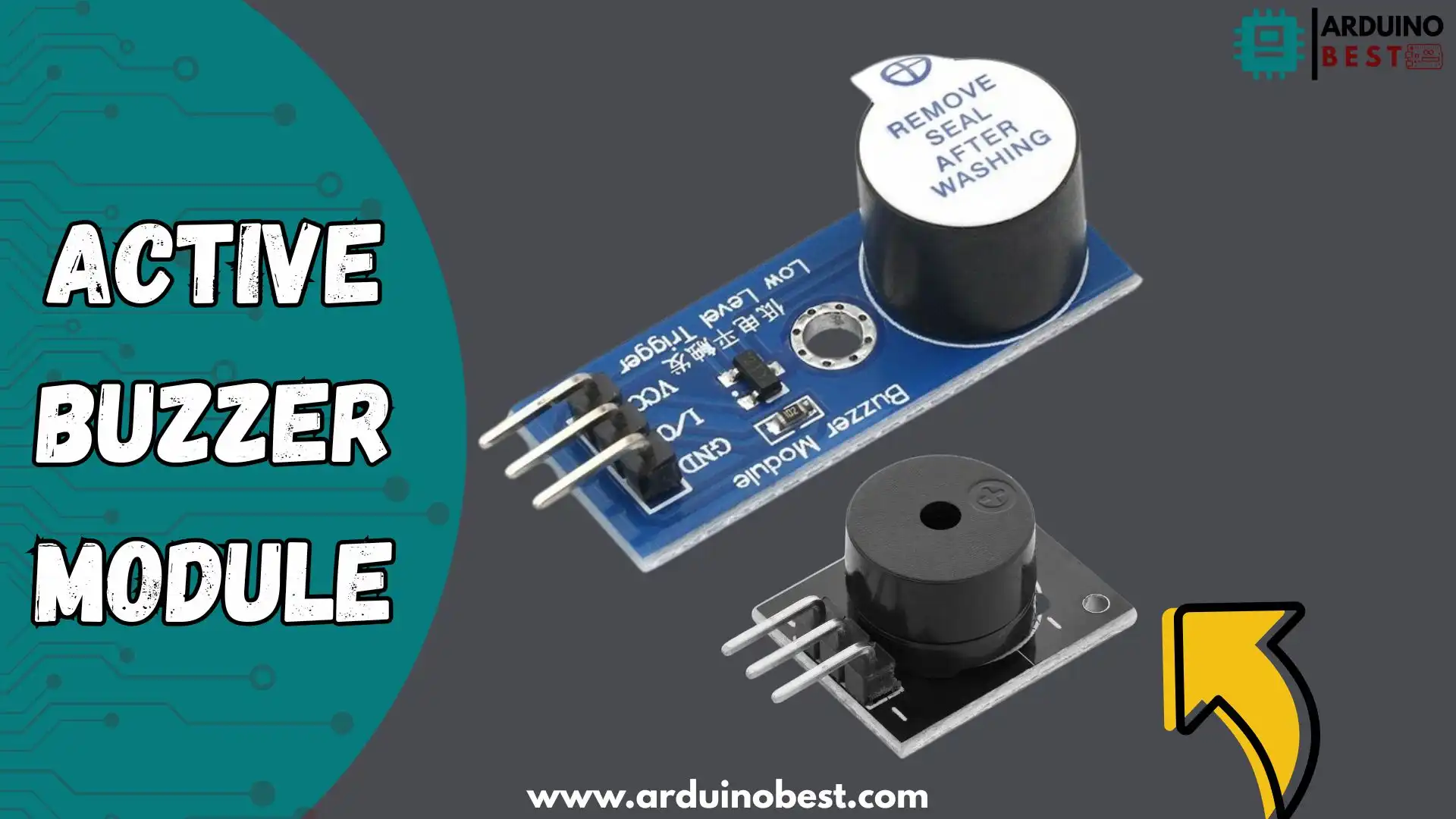Table of Contents
Active buzzer modules are essential components in many electronics projects, offering a simple way to integrate sound feedback. Whether you are building a security system, robotics project, or smart home device, buzzers can enhance your designs by providing alert sounds or notifications. Understanding how these modules work and how to integrate them into your systems can make a big difference in the effectiveness of your project.
In this guide, we’ll explore the workings of an active buzzer, its applications, how to integrate it with microcontrollers like Arduino and Raspberry Pi, and tips for selecting the best buzzer module for your needs.
For an in-depth understanding of how sound is generated and the role of buzzers in circuits, you can visit Electronics Tutorials.
What is an Active Buzzer Module?
An active buzzer module is a sound-producing device that uses an internal oscillator to generate sound without needing an external frequency. Unlike passive buzzers, which require an external frequency signal, active buzzers only need a DC voltage to produce a sound.
Key Features of Active Buzzer Modules:
- Built-in Oscillator: The module produces sound without needing an external signal.
- Easy Integration: It connects easily to microcontrollers like Arduino, Raspberry Pi, and other circuit boards.
- Simple Operation: A 5V or 3.3V power supply is usually enough to activate the buzzer.
For a more detailed explanation of buzzers and their components, check out Arduino’s Buzzer Tutorial.
How Does an Active Buzzer Work?
An active buzzer works by converting electrical energy into sound energy. When a voltage is applied, the internal oscillator circuit generates a tone. The tone frequency is predetermined and cannot be altered without replacing the component.
Working Principle:
- DC Voltage Input: A DC voltage is supplied to the module.
- Oscillator Generates Sound: The internal oscillator generates a tone at a fixed frequency (usually around 2kHz to 4kHz).
- Sound Output: The sound is emitted from the buzzer, which is often a piezoelectric element that vibrates to produce sound.
Active vs. Passive Buzzers:
- Active Buzzers: Have a built-in oscillator and generate sound on their own.
- Passive Buzzers: Require an external oscillating signal to generate sound.
The simplicity of active buzzers makes them a go-to option for many consumer electronics and alarm systems.
Applications of Active Buzzer Modules
Active buzzer modules are widely used in various fields for different applications. Some common use cases include:
- Security and Alarm Systems: Triggered when sensors are activated to notify users of an intruder.
- Robotics: Provide feedback signals to the robot for motion or task completion.
- Consumer Electronics: Used in alarm clocks, timers, and reminder systems.
- Home Automation Systems: Signal events like door openings, appliance statuses, or system alerts.
Active buzzers are incredibly versatile and can fit into almost any project requiring sound feedback or alerts. Their low cost and easy integration make them a favorite for DIY electronics enthusiasts and engineers alike.
How to Connect an Active Buzzer Module to Your Microcontroller
Connecting an active buzzer to microcontrollers like Arduino and Raspberry Pi is straightforward. Here’s a basic guide on how to wire the buzzer and make it work in your project:
Wiring Diagram (Example: Arduino):
- Connect the Positive Pin of the Buzzer to the 5V Pin on the Arduino.
- Connect the Negative Pin of the Buzzer to a Digital I/O Pin (e.g., Pin 9).
- Write the Code to turn the buzzer on and off.
cppCopyEdit// Sample Arduino Code for Active Buzzer
int buzzer = 9; // Pin connected to buzzer
void setup() {
pinMode(buzzer, OUTPUT);
}
void loop() {
digitalWrite(buzzer, HIGH); // Turn buzzer ON
delay(1000); // Wait for 1 second
digitalWrite(buzzer, LOW); // Turn buzzer OFF
delay(1000); // Wait for 1 second
}
This simple code will make the buzzer beep every second. The code can be modified to trigger the buzzer under specific conditions, like button presses or sensor activations.
For a deeper dive into setting up buzzers on Raspberry Pi GPIO, visit the official Raspberry Pi GPIO Setup Guide.
Troubleshooting Active Buzzer Modules
Sometimes, you may encounter issues when working with active buzzers. Below are common problems and solutions:
- No sound output:
- Check if the wiring is correct.
- Verify that the power supply is sufficient (5V for most active buzzers).
- Intermittent sound:
- Ensure that there is no loose connection in the wiring.
- Test with another buzzer to rule out a faulty module.
- Excessive power consumption:
- Some buzzers draw more current; ensure the power supply matches the buzzer’s requirements.
These simple checks will help you quickly troubleshoot most issues with active buzzer modules.
Advantages of Using Active Buzzer Modules
Active buzzers come with several advantages:
- Simple Integration: No need for complex signal generation.
- Compact Size: They are small, making them ideal for space-constrained applications.
- Low Power Consumption: Active buzzers consume minimal power, which is crucial for battery-operated devices.
- Cost-Effective: These buzzers are affordable, making them suitable for both prototyping and mass production.
These benefits make active buzzers ideal for creating efficient sound signaling systems.
Best Active Buzzer Modules for Different Applications
When choosing an active buzzer module for your project, consider the following factors:
- Sound Frequency: Select a module that fits your project’s sound requirements.
- Power Rating: Choose a module that can operate on the voltage available in your circuit.
- Size and Mounting Options: Ensure the module fits within your design.
Here are some popular active buzzer modules:
- 5V Active Buzzer: Commonly used in basic projects.
- 3.3V Active Buzzer: Ideal for low-voltage microcontroller boards.
- Piezo Buzzer Module: A high-quality option for precise sound output.
Each of these modules has its advantages depending on your project needs.
FAQs about Active Buzzer Modules
1. What is the difference between an active and a passive buzzer?
- Active buzzers have a built-in oscillator, while passive buzzers need an external signal to produce sound.
2. Can I control the frequency of an active buzzer?
- No, active buzzers have a fixed frequency, unlike passive buzzers that can produce a range of tones.
3. How do I wire an active buzzer to Arduino?
- Connect the positive pin to 5V and the negative pin to a digital I/O pin on your Arduino, then write simple code to control it.
4. Why isn’t my active buzzer making sound?
- Ensure the wiring is correct and the power supply is sufficient. If the problem persists, try a different buzzer.
5. What is the voltage requirement for an active buzzer?
- Most active buzzers operate on 5V, but some versions may work on 3.3V depending on your project’s power setup.
Conclusion
In conclusion, active buzzer modules play a crucial role in many electronic systems, providing sound feedback and enhancing the user experience. With their straightforward operation, minimal power usage, and easy integration into microcontroller-based projects, these modules are ideal for a wide variety of applications, including robotics, home automation, and security systems.
By learning the fundamentals of how active buzzers work, along with tips for troubleshooting and selecting the right module for your specific needs, you can seamlessly incorporate them into your electronics projects. Whether you’re aiming to alert users of system events, create notifications, or design a feedback system for robotics, active buzzers offer a practical and affordable solution. As these modules continue to evolve, their versatility will undoubtedly expand, further cementing their place as an indispensable tool for creators and engineers alike.
Arduino Projects:
1- Complete Guide for DHT11/DHT22 Humidity and Temperature Sensor With Arduino
2- DHT11 – Temperature and Humidity Sensor
3- DHT22 – Temperature and Humidity Sensor (more accurate than DHT11)
4- BMP180 – Barometric Pressure and Altitude Sensor
5- BMP280 – Barometric Pressure & Temperature Sensor
6- BME280 – Temperature, Humidity, and Pressure Sensor
7- Arduino Flex Sensor Controlled Robot Hand
8- Arduino ECG Heart Rate Monitor AD8232 Demo
9- Arduino NRF24L01 Wireless Joystick Robot Car
10- Arduino Force Sensor Anti-Theft Alarm System
11- Arduino NRF24L01 Transceiver Controlled Relay Light
12- Arduino Rotary Encoder Controlled LEDs: A Complete Guide